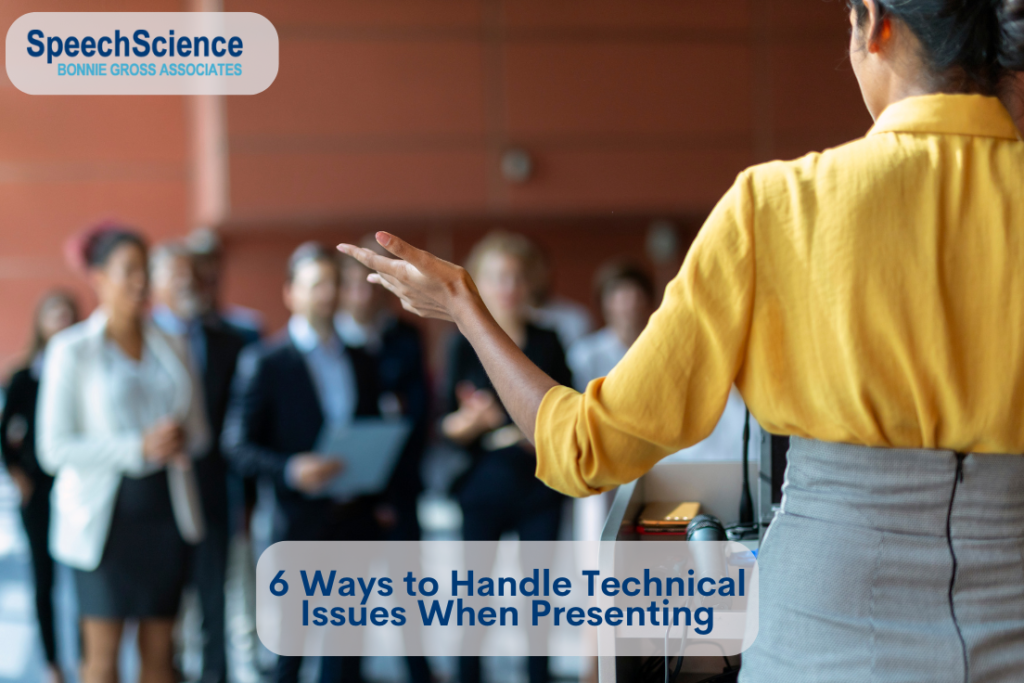Presenting in front of an audience, whether it’s a small group or a large conference, can be nerve-wracking. The pressure mounts when you anticipate potential technical issues like microphone malfunctions, presentation slides not working, or poor acoustics. However, with the right mindset and preparation, you can navigate these challenges smoothly. Here’s a guide to help you handle technical issues during your presentation.
1. Preparation is Key
Before your presentation, take the time to thoroughly prepare. This includes testing all equipment and software you’ll be using:
-
Test the Microphone: Ensure the microphone is working properly. Check for any interference or feedback issues. If possible, have a backup microphone ready.
-
Check Your Presentation Slides: Run through your slides on the actual device and software you’ll be using during the presentation. Ensure that all embedded media, such as videos or animations, work as expected.
-
Familiarize Yourself with the Venue: Visit the venue ahead of time if possible. Check the acoustics, lighting, and seating arrangement. This will help you plan your delivery and anticipate any potential issues.
2. Have a Backup Plan
Even with the best preparation, things can go wrong. Having a backup plan can save you from panic and help you maintain your composure:
-
Bring Multiple Copies: Have your presentation saved on a USB drive, in the cloud, and emailed to yourself. This way, if one fails, you have another option.
-
Print Your Slides: Bring a printed copy of your slides or key points. If the digital version fails, you can still refer to the printed materials to keep the presentation going.
-
Know Your Material: Be so familiar with your content that you can present without the slides if necessary. Your audience is there to hear your insights, not just to watch a slideshow.
3. Stay Calm and Adaptable
When a technical issue arises, your reaction can set the tone for the entire presentation. Stay calm, and remember that the audience is often understanding of technical glitches:
-
Acknowledge the Issue: If something goes wrong, briefly acknowledge it. For example, you could say, “It seems we’re having a technical issue; let’s take a moment to resolve it.”
-
Engage the Audience: While troubleshooting, engage your audience with questions, anecdotes, or a brief discussion related to your topic. This keeps them involved and buys you time to fix the problem.
-
Be Ready to Improvise: If the issue can’t be resolved quickly, be prepared to switch to your backup plan or continue without the affected technology.
4. Work with the Technical Team
If you’re presenting at a venue with a technical team, coordinate with them before your presentation:
-
Meet the Technicians: Introduce yourself to the technical staff. Brief them on your presentation’s needs and ask them about potential pitfalls and how they handle issues.
-
Know Who to Call: If a problem arises during your presentation, know who to signal for help. A quick hand gesture or eye contact with the technical team can expedite troubleshooting.
5. Practice Handling Issues
During your preparation, simulate potential technical issues and practice how you would respond:
-
Run Mock Presentations: Conduct a mock presentation with a colleague or friend where you purposely introduce issues like a microphone going out or slides freezing. Practice staying composed and adapting on the fly.
-
Time Your Responses: See how long it takes you to resolve common issues, like reconnecting a presentation device or switching microphones. This can help you manage time effectively during the actual presentation.
6. Learn from Experience
Each presentation is an opportunity to improve. After your presentation, reflect on what went well and what could be improved:
-
Evaluate the Issues: Consider what technical issues arose and how effectively you handled them. Did you have the right backup plans? Was your response time adequate?
-
Gather Feedback: If possible, get feedback from the audience or colleagues. They can provide insights into how the technical issues impacted the presentation and how well you managed them.
-
Update Your Preparation Checklist: Based on your experience, update your preparation checklist to address any new potential issues for future presentations.
Technical issues during presentations are almost inevitable, but they don’t have to derail your performance. By preparing thoroughly, having a solid backup plan, staying calm, and working with the technical team, you can handle these challenges with confidence. Remember, the way you manage technical glitches can leave a lasting impression on your audience—so make sure it’s a positive one!
I can help you become a better presenter. Let’s talk.